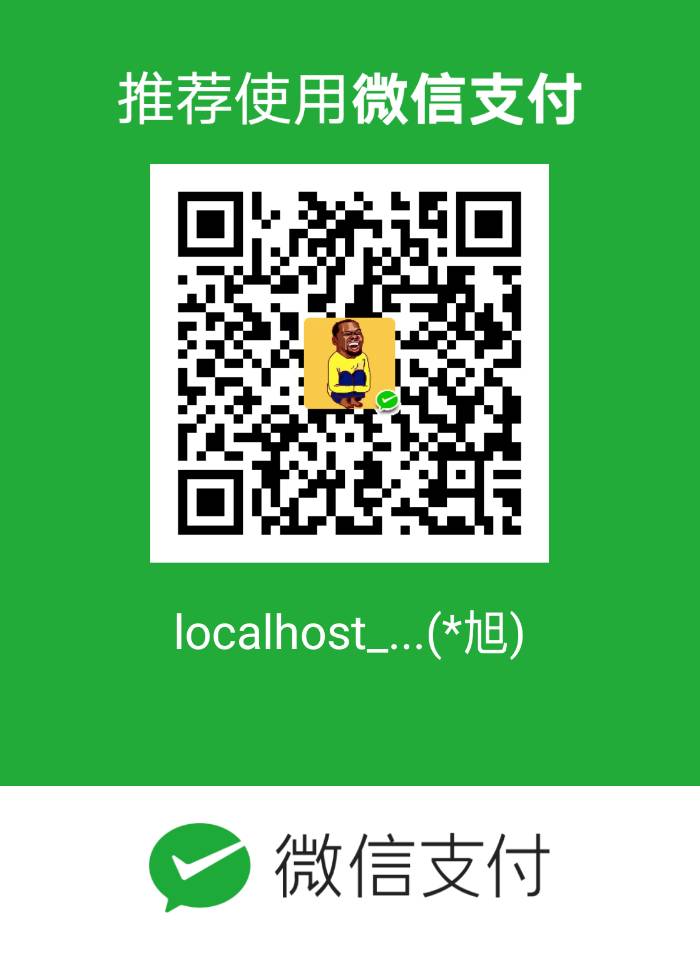多平台中间系统记录
由于开发拼多多的第三方服务系统,需要调用拼多多中的图片上传接口,其中参数要求是将img格式图片转为base64编码进行入参。但是我们这边的图片都是url形式提供的,想想思路大概是将图片通过http方式下载为二进制流形式然后再用base64的工具类进行转码。果然百度上有现成的轮子:
1
2
3
4
5
6
7
8
9
10
11
12
13
14
15
16
17
18
19
20
21
22
23
24
25
26
27
28
29
30
31
32
33
34
35
36
37
38
39
40
41
42
43
44
45
46
47
48
49
50
51
52
53
54
55
56
57
58
59
60
61
62
63
64
65
66
67
68
69
70
71
72
73
74
75
76
77
78
79
80
81
82
83
84
85
86
87
88
89
90
91
92
93
94
95
96
97
98
99
100
101
102
103
104
105
106
107
|
public static String image2Base64(String imgUrl) {
URL url = null;
InputStream is = null;
ByteArrayOutputStream outStream = null;
HttpURLConnection httpUrl = null;
try{
url = new URL(imgUrl);
httpUrl = (HttpURLConnection) url.openConnection();
httpUrl.connect();
httpUrl.getInputStream();
is = httpUrl.getInputStream();
outStream = new ByteArrayOutputStream();
byte[] buffer = new byte[1024];
int len = 0;
while( (len=is.read(buffer)) != -1 ){
outStream.write(buffer, 0, len);
}
return Base64Util.encode(outStream.toByteArray());
}catch (Exception e) {
e.printStackTrace();
}
finally{
if(is != null)
{
try {
is.close();
} catch (IOException e) {
e.printStackTrace();
}
}
if(outStream != null)
{
try {
outStream.close();
} catch (IOException e) {
e.printStackTrace();
}
}
if(httpUrl != null)
{
httpUrl.disconnect();
}
}
return imgUrl;
}
}
|
然后使用Base64工具类:
1
2
3
4
5
6
7
8
9
10
11
12
13
14
15
16
17
18
19
20
21
22
23
24
25
26
27
28
29
30
31
32
33
34
35
36
37
38
39
40
41
42
43
44
45
46
47
48
49
50
51
52
53
54
55
56
57
58
59
60
61
62
63
64
65
66
67
68
69
| public class Base64Util{
public static byte[] decode(String base64Str){
byte[] b = null;
BASE64Decoder decoder = new BASE64Decoder();
try {
b = decoder.decodeBuffer(replaceEnter(base64Str));
} catch (IOException e) {
e.printStackTrace();
}
return b;
}
public static String encode(byte[] image){
BASE64Encoder decoder = new BASE64Encoder();
return replaceEnter(decoder.encode(image));
}
public static String encode(String uri){
BASE64Encoder encoder = new BASE64Encoder();
return replaceEnter(encoder.encode(uri.getBytes()));
}
public static byte[] imageTobyte(String path){
byte[] data = null;
FileImageInputStream input = null;
try {
input = new FileImageInputStream(new File(path));
ByteArrayOutputStream output = new ByteArrayOutputStream();
byte[] buf = new byte[1024];
int numBytesRead = 0;
while((numBytesRead = input.read(buf)) != -1){
output.write(buf, 0, numBytesRead);
}
data = output.toByteArray();
output.close();
input.close();
} catch (Exception e) {
e.printStackTrace();
}
return data;
}
public static String replaceEnter(String str){
String reg ="[\n-\r]";
Pattern p = Pattern.compile(reg);
Matcher m = p.matcher(str);
return m.replaceAll("");
}
}
|
注意事项:base64编码前面还要加上: